Table of Contents
When CrossOver downloads an installer file on your behalf, it retains that file for future use. Having the installer file in cache allows you to reinstall an application offline and saves time during subsequent installs. However, suppose an installer file becomes corrupted during download (e.g., network errors, server issues, or anti-virus software). In that case, CrossOver continues to use that corrupted file until you clear the installer cache and attempt to install the application again.
Open the CrossOver preferences menu by clicking CrossOver > Preferences.
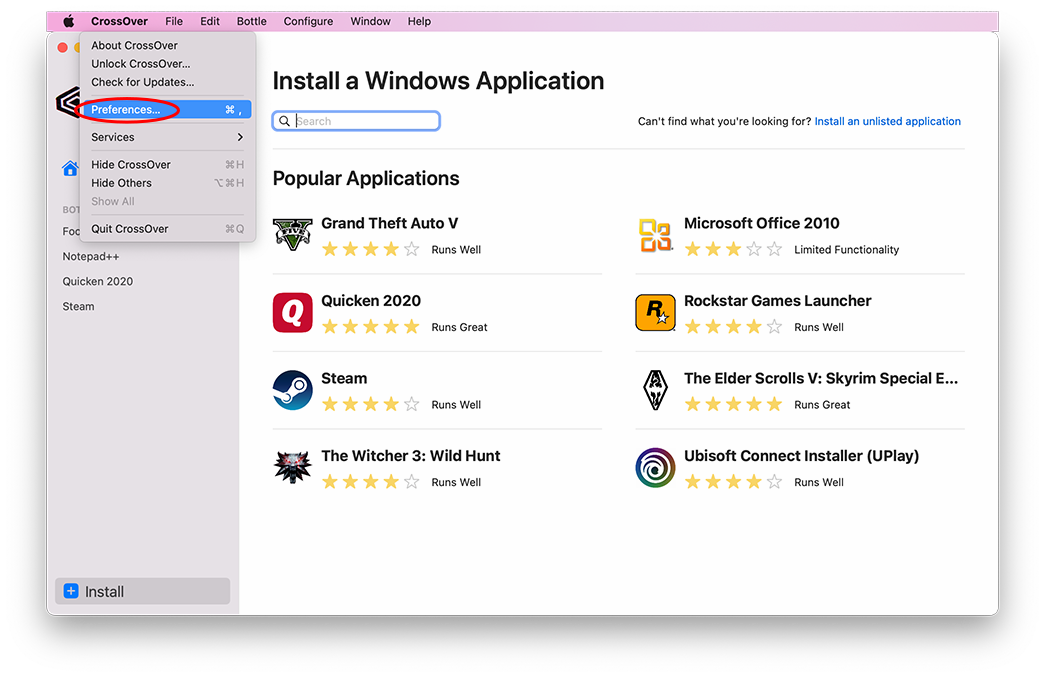
In the CrossOver Preferences dialog box, select the Installer Assistant tab, and click Clear.
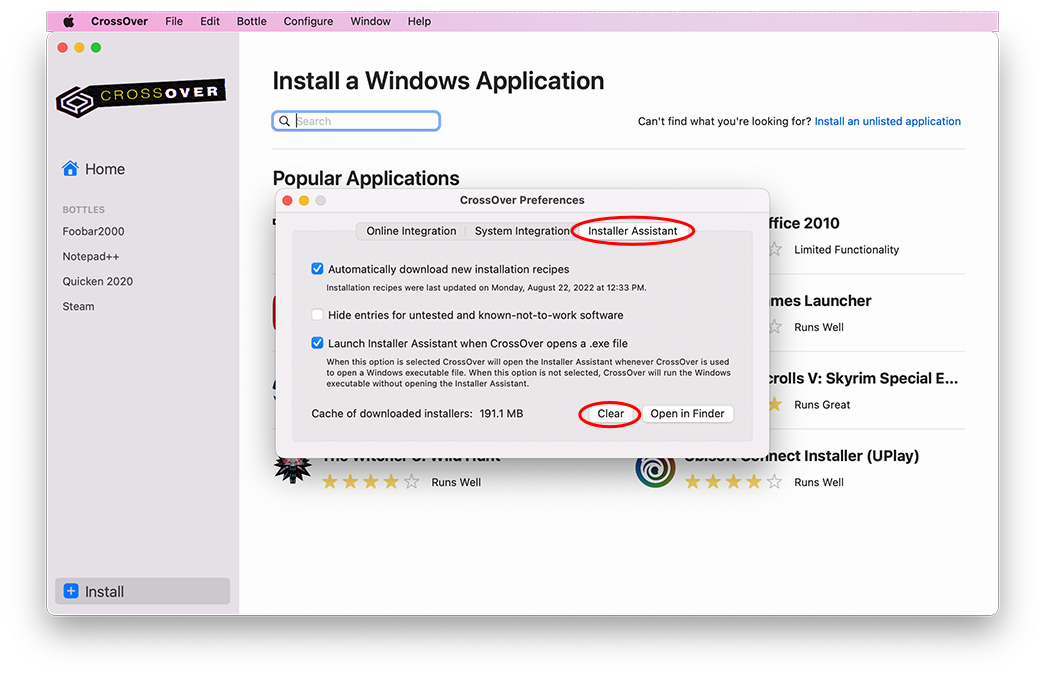
Other Articles
Browsing Files in a Windows application
Opening a Bottle's C: Drive
How to Remove a Windows Application
How to Change Your User Agent on Mac
