Table of Contents
CrossOver will automatically display its user interface in the same language as the macOS, but you can also specifically set CrossOver to use a different language as well. The following steps will show you how to change the CrossOver user interface language.
- Go to the Apple menu > System Preferences.
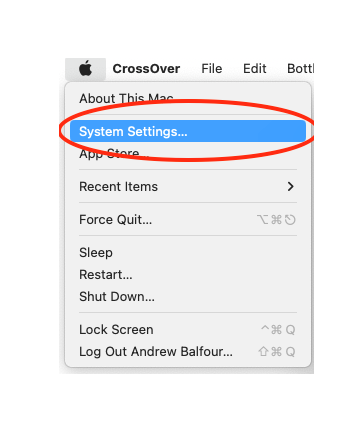
- Select the General preference and then Language & Region.
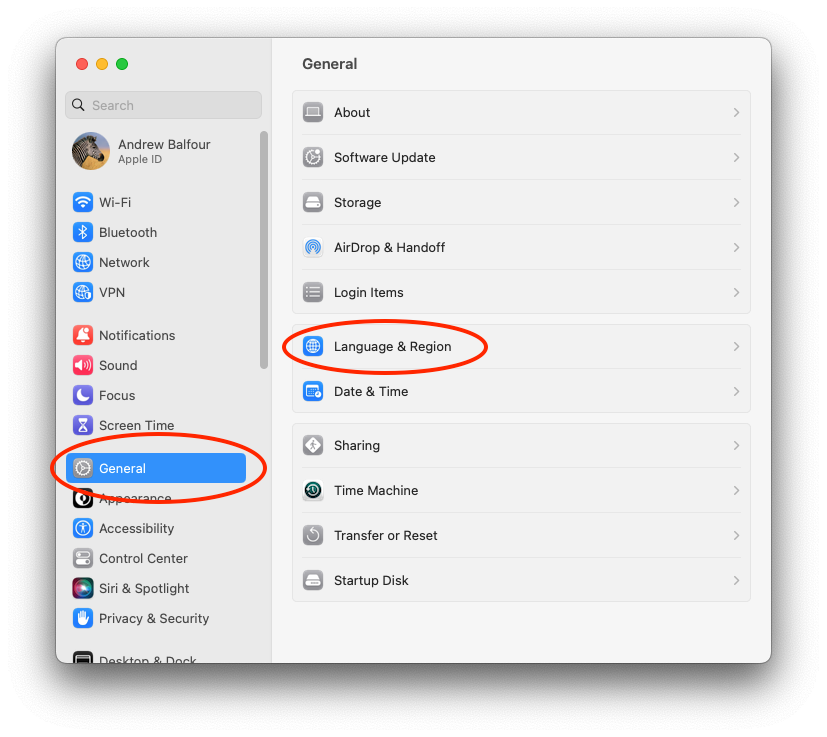
- Scroll down to the Applications section and click the + button.
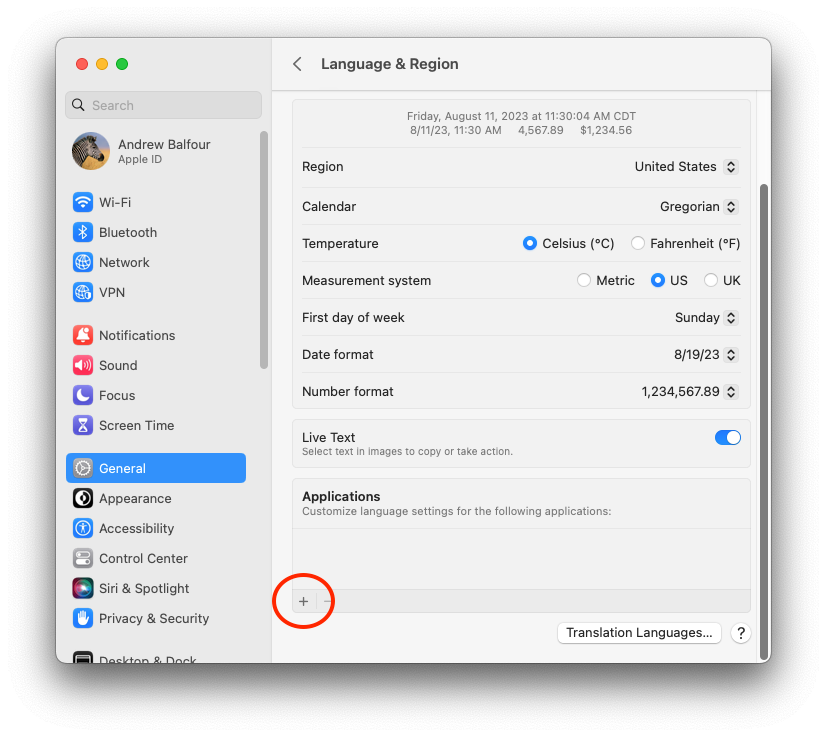
- Select CrossOver from the list of applications if it's not already selected.
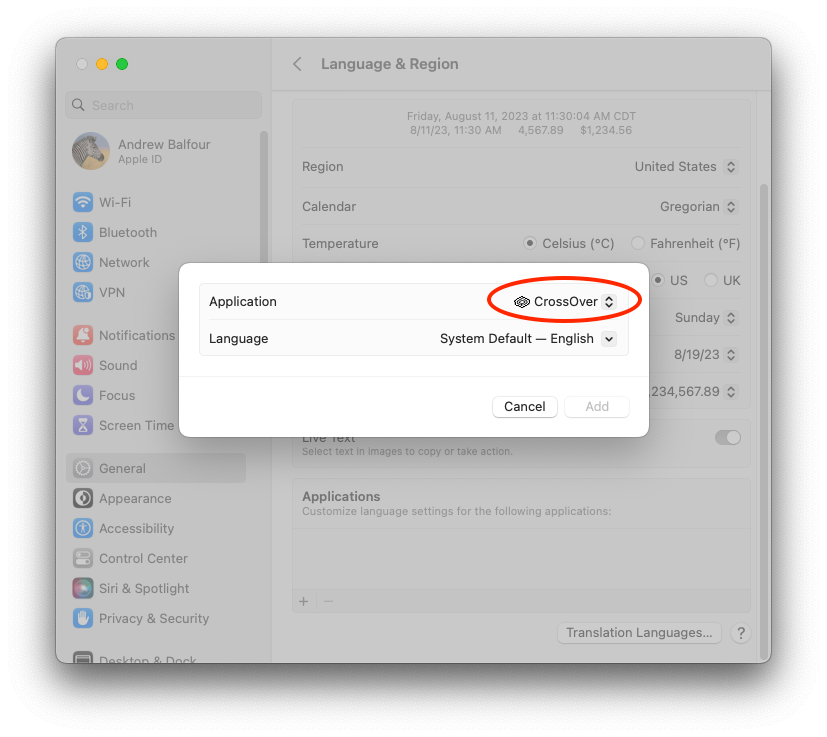
- And then change the Language menu to what you prefer.
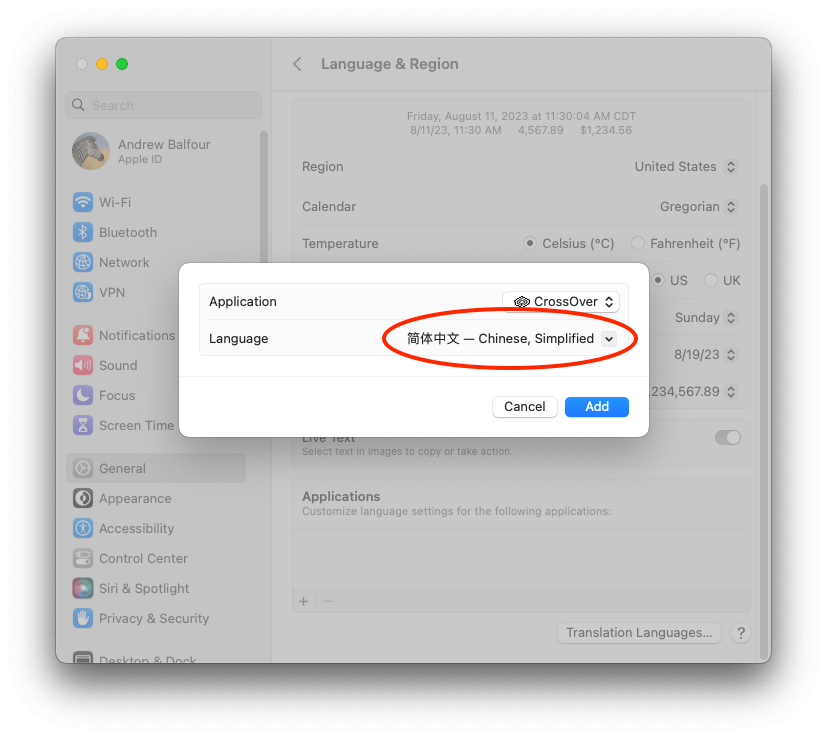
- Once you click Add you will be prompted to relaunch CrossOver if it's currently running.
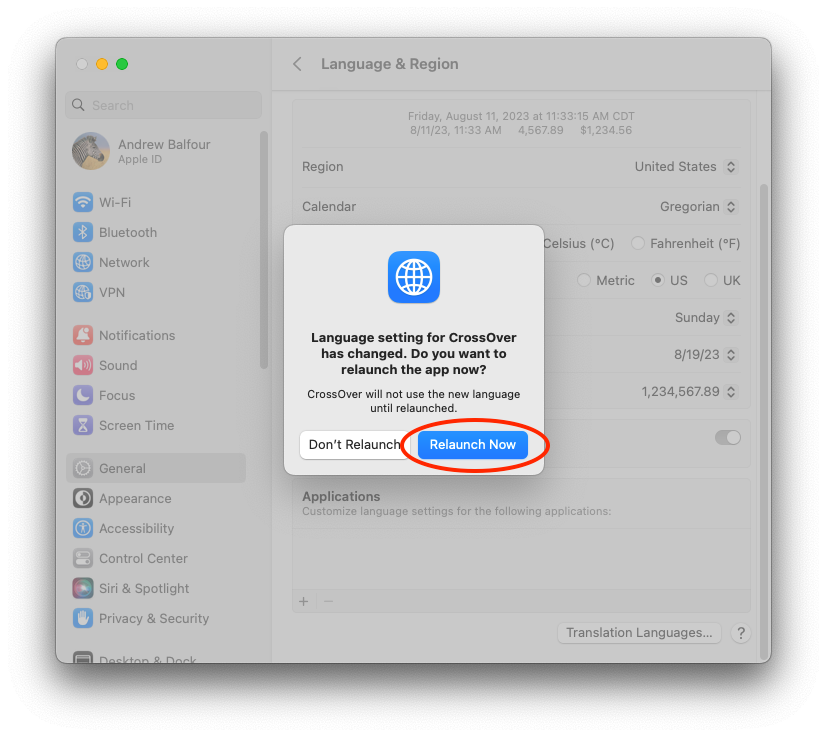
- CrossOver will now reopen in the specified language. Repeat the steps if you want to change CrossOver back to the macOS default.
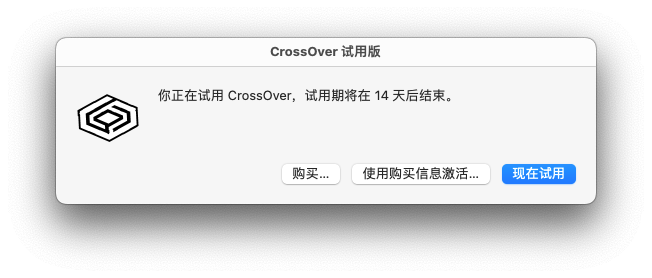
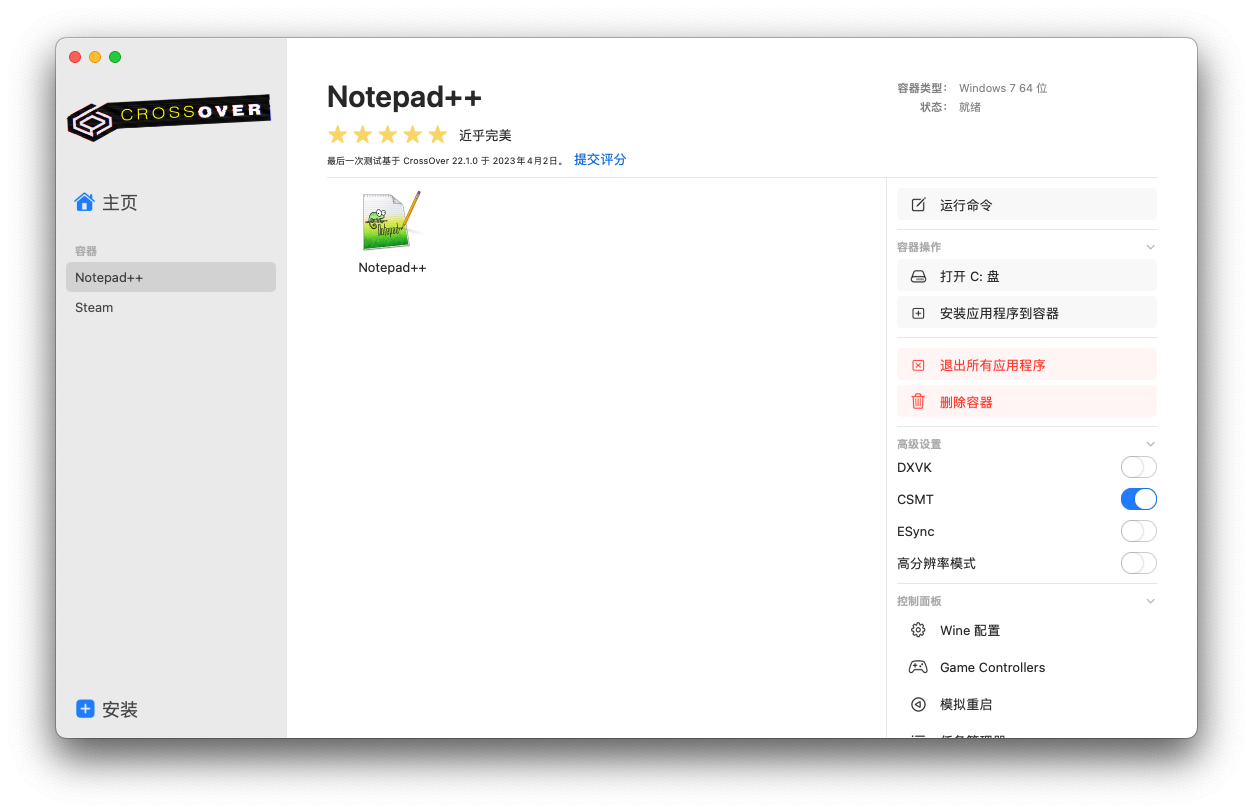
Other Articles
Set a Windows application to use a different language than the OS
Type non-English keyboard characters in Windows applications
Why is my Date Format wrong?
CrossOver is in a Different Language
