Table of Contents
Crossover installs a Windows application into a bottle, which is a simulated Windows environment. If you want to remove a Windows application from CrossOver you should delete the bottle as it will cleanly and completely remove the Windows application(s) contained inside.
In the left sidebar, locate the bottle you want to delete in the Bottles list.
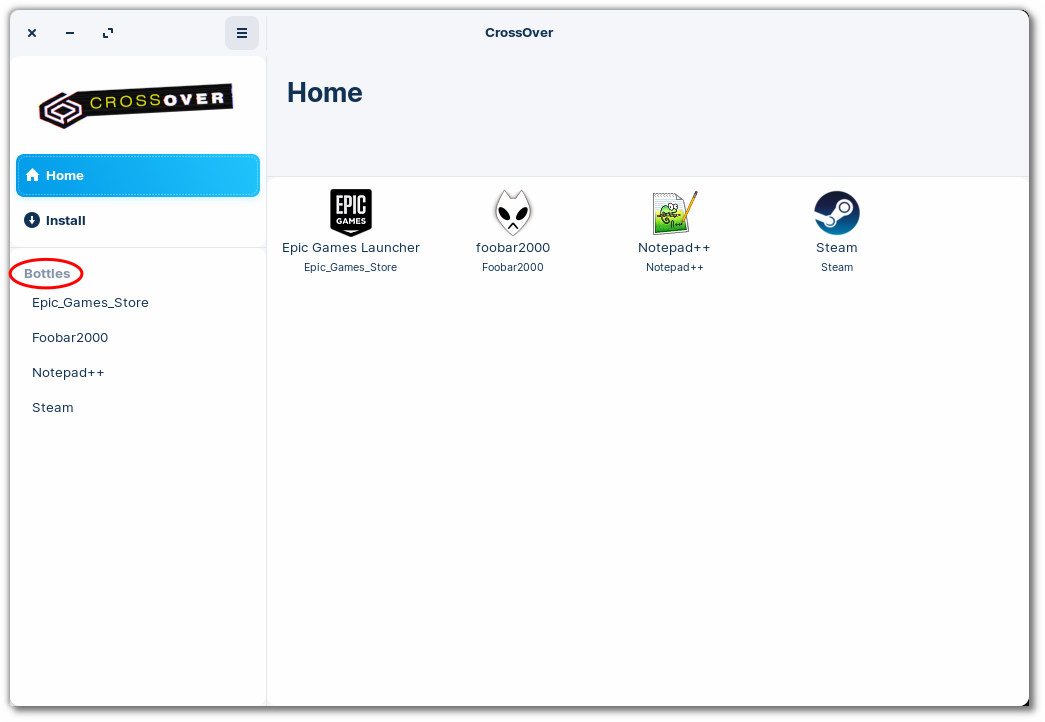
Right-click the bottle and select Delete Bottle.
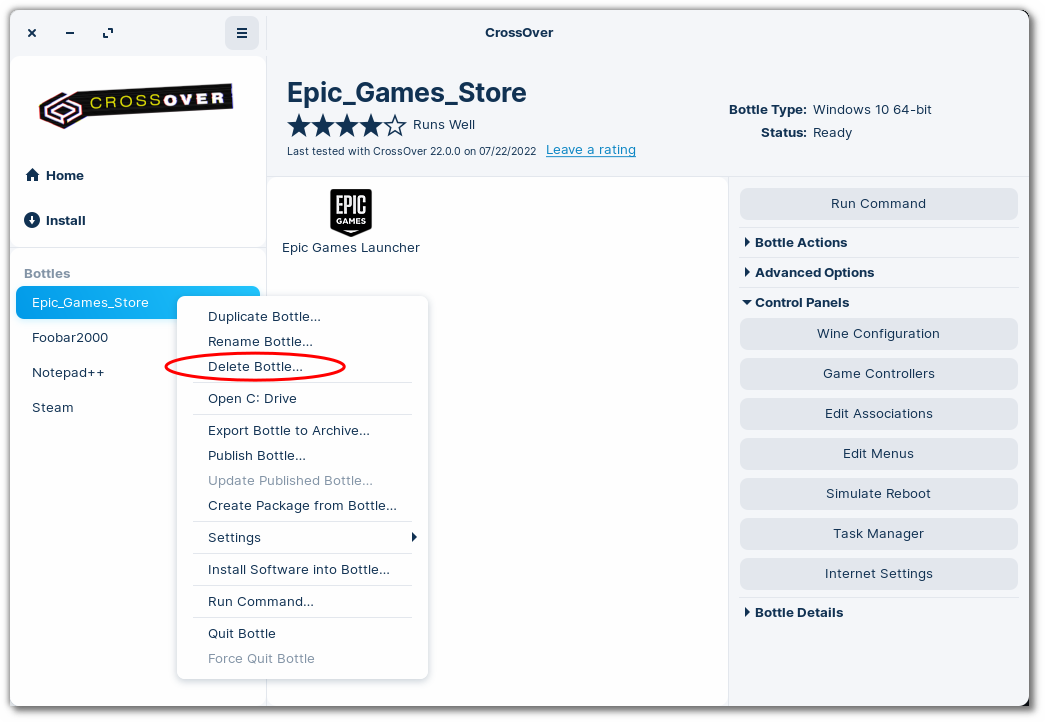
CrossOver displays a warning message. If you are sure you want to delete the selected bottle, click Delete.
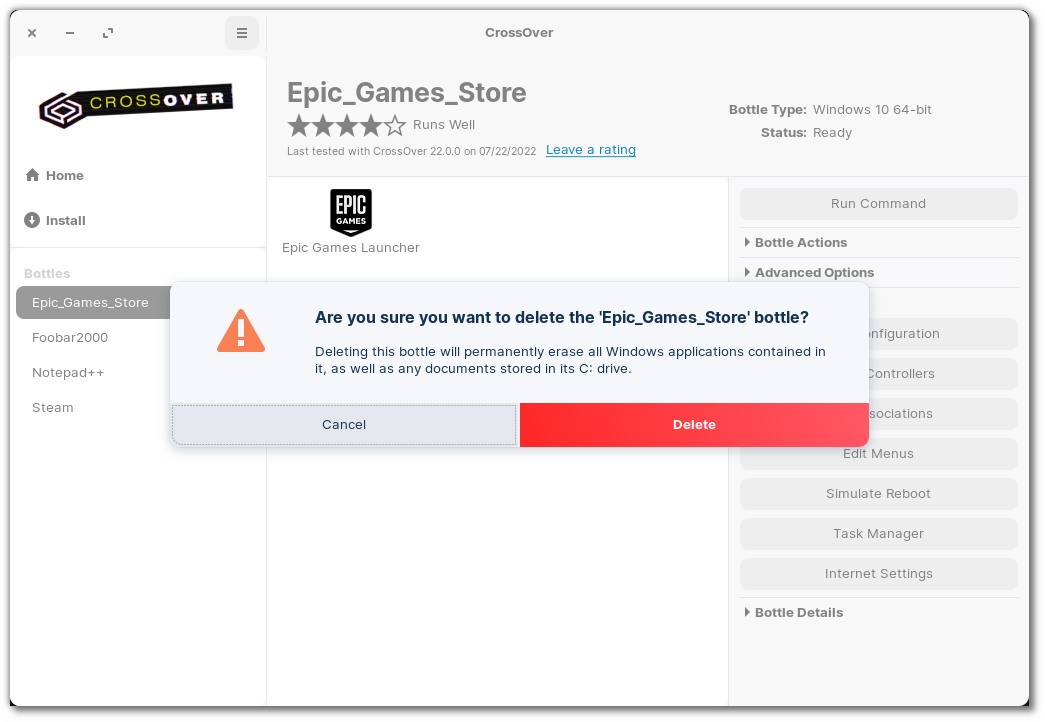
Other Articles
Clearing CrossOver's Installer Cache
Archiving and Restoring a Bottle
Opening a Bottle's C: Drive
Changing Your User Agent on Linux
