Table of Contents
Select the bottle containing your game and click Run Command. Enter regedit in the Command field and click Run.
In the Registry Editor, click HKEY_CURRENT_USER > Software > Wine > Direct3D. Right-click on Direct3D, and click New > String Value.
Enter VideoMemorySize in the Name field and 512 in the Data field.
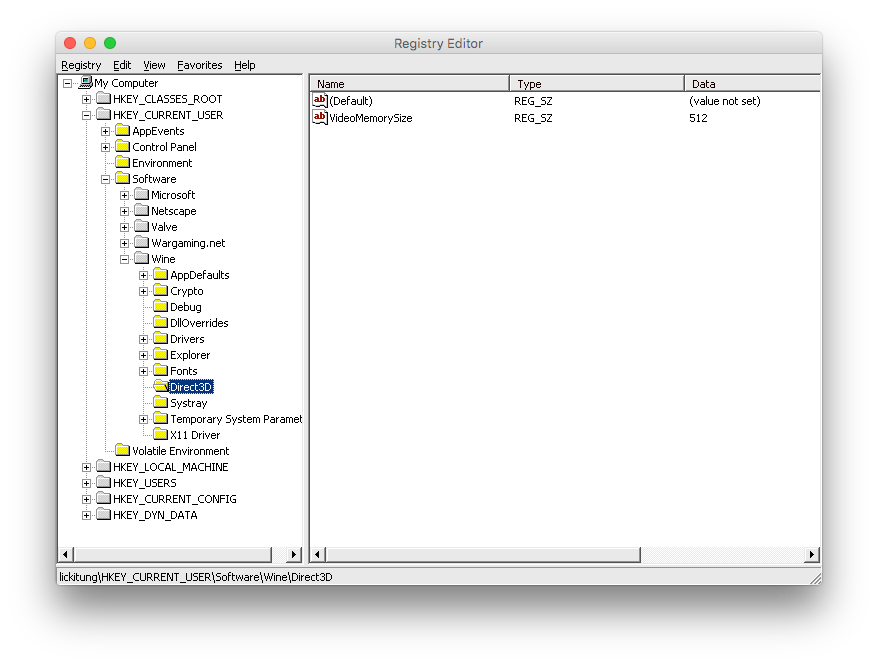
Note: If the Direct3D folder doesn't exist, you can create a new key. Right-click on the Wine folder, click New > Key, and rename it Direct3D.
