Table of Contents
The best way to remove CrossOver depends on the installation method you used.
CrossOver is stored in two locations on Linux. The CrossOver binaries are in /opt/cxoffice or ~/cxoffice (depending on install method used) while the bottles and config files are in ~/.cxoffice.
Removing a .deb Installation
- Open your package manager (e.g., Synaptic) and search for CrossOver.
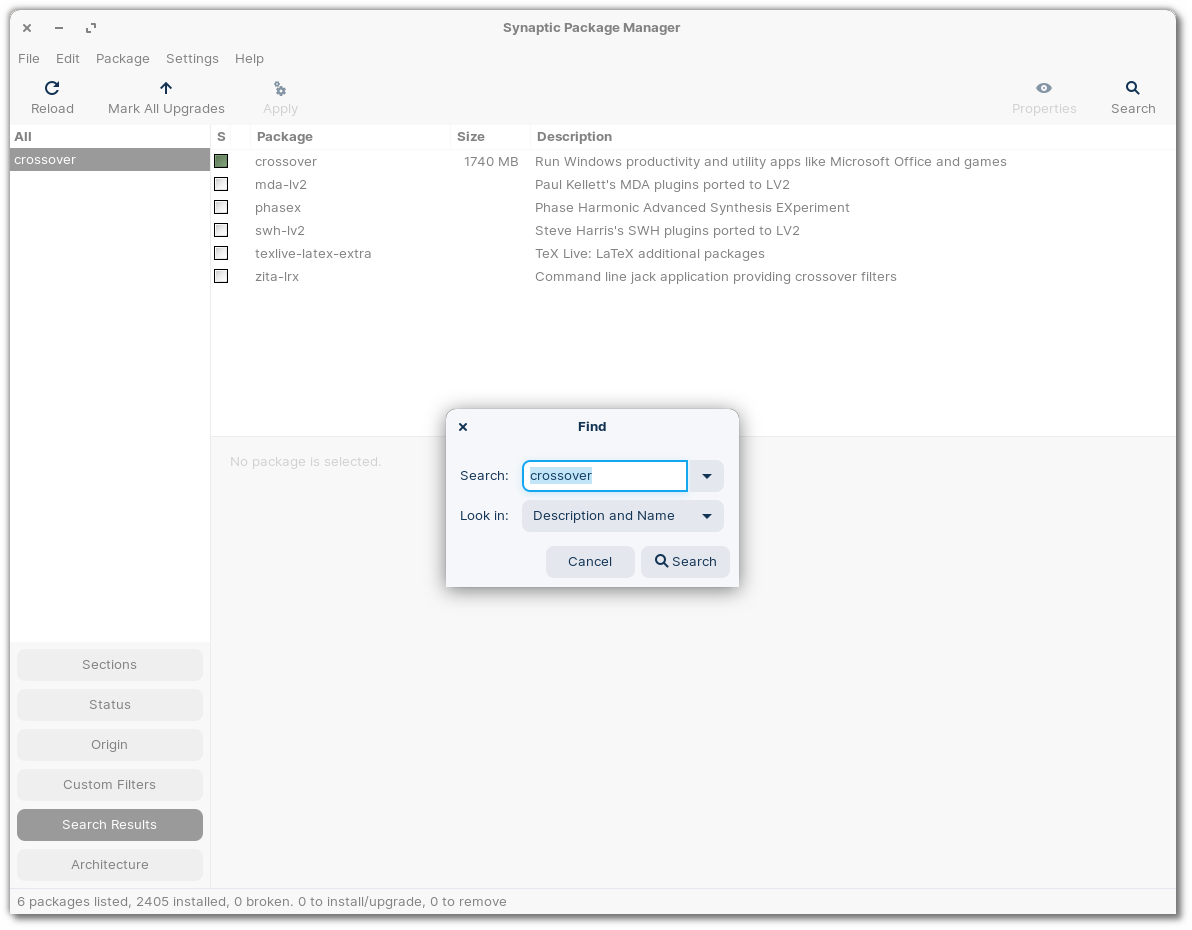
- Right-click on the CrossOver entry (or go to the Package menu) and choose Mark for Removal. (Mark for Removal deletes the CrossOver binaries, and Mark for Complete Removal deletes the binaries and the bottles.)
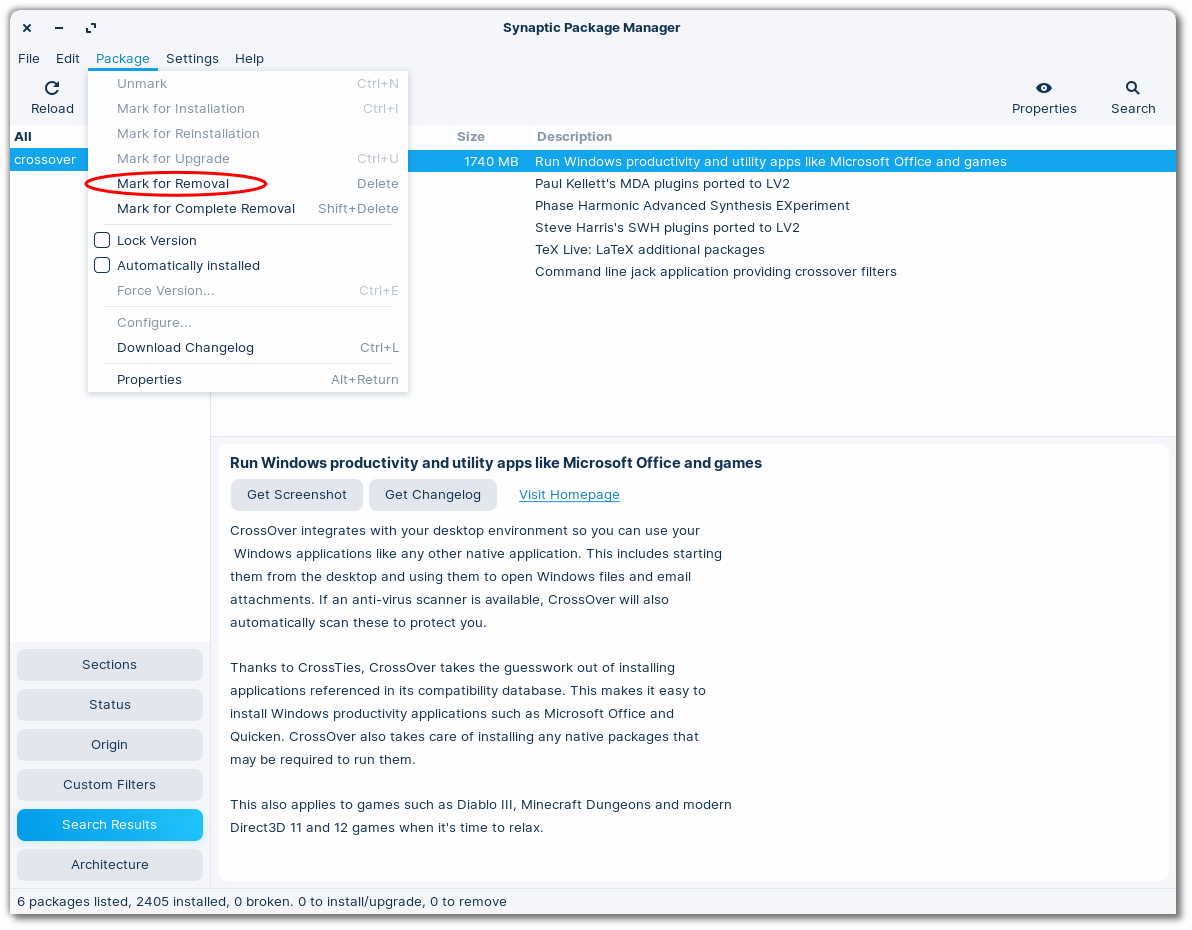
- Click Apply.
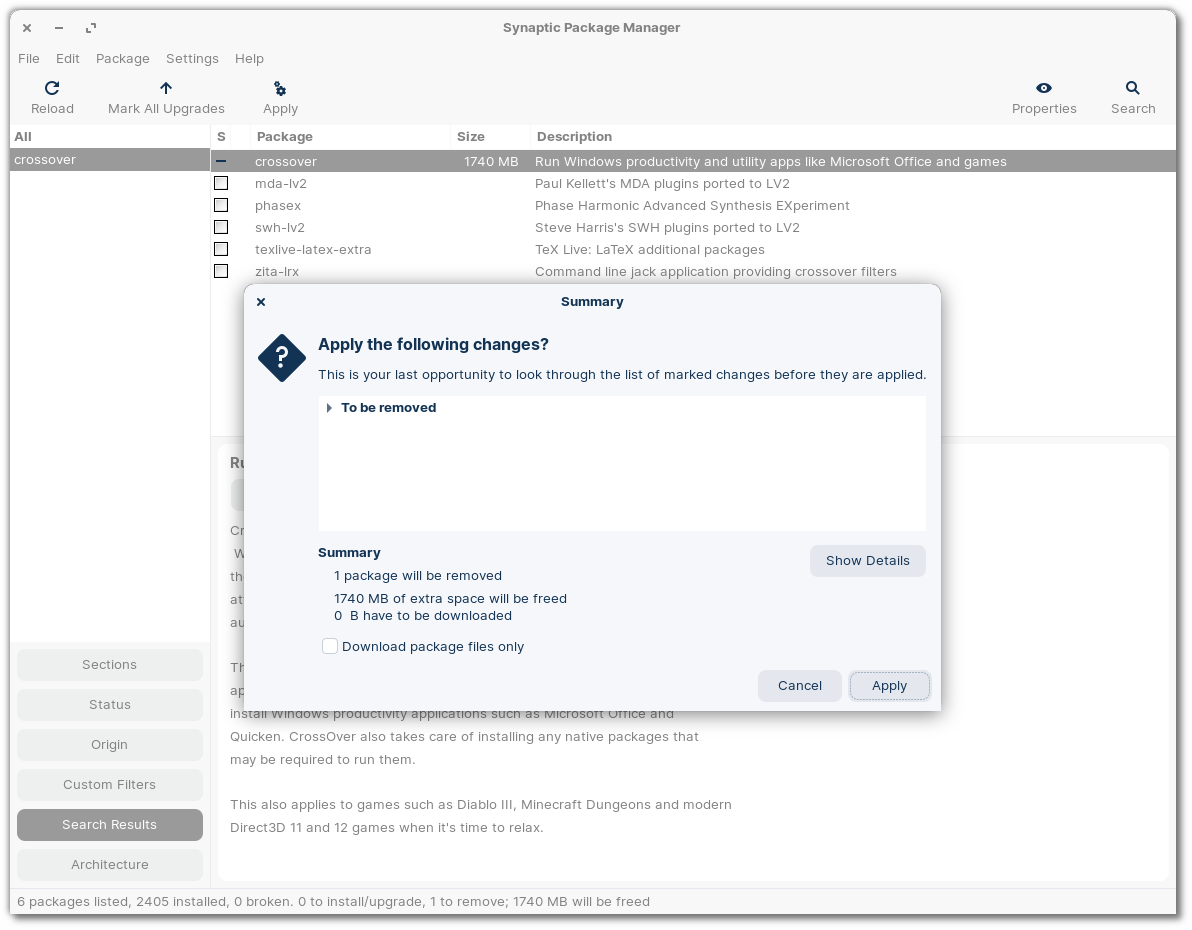
Removing a .rpm Installation
To remove CrossOver, config files, and installed bottles on Fedora 23 and later, run the following:
sudo dnf erase crossover
Removing a .bin Installation
We recommend using the CrossOver Uninstaller to remove a .bin installation.
Locate the uninstaller by searching for Uninstall CrossOver in your Dash.
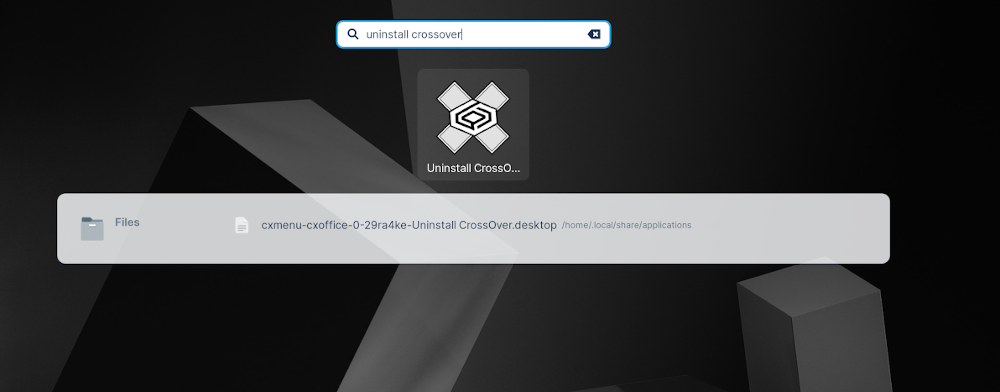
Double-click the Uninstall CrossOver icon. Then choose whether to keep your bottles during the uninstall.
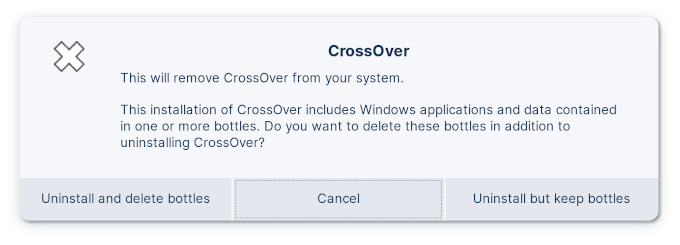
Manual Removal
To remove CrossOver manually, from a terminal, run the following:
sudo rm -rf /opt/cxoffice
rm -rf ~/.cxofficeIf CrossOver is installed in ~/cxoffice instead of /opt/cxoffice run:
sudo rm -rf ~/cxoffice
rm -rf ~/.cxoffice
Other Articles
Installing a Listed Application in CrossOver Linux
Installing an Unlisted Application in CrossOver Linux
Installing CrossOver Linux
